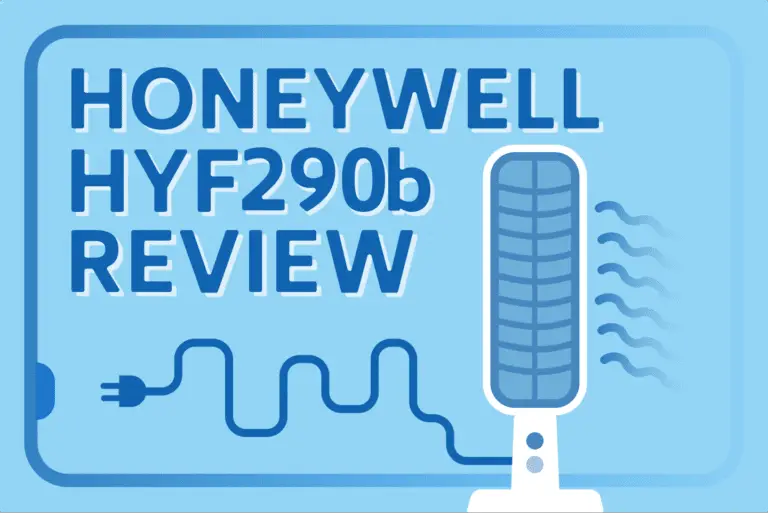Honeywell tower fans don’t need much maintenance, but they will continue to perform at an optimal level for a long time to come if you keep them clean. Are you wondering how to clean your Honeywell tower fan?
Don’t worry; this expert guide will get you through the process nicely and comfortably.
Items Needed
- A screwdriver
- A blower or a vacuum cleaner
- Soft cotton cloth
- Dishwasher powder or surface cleaner
- Pipe cleaner
Cleaning the tower fan
Step 1: Unplug your fan
First, you need to unplug your tower fan. Disconnect the cable from the electrical outlet and start working on it.
Step 2: Use your blower or vacuum
Now take your blower or vacuum cleaner to get rid of the dust on the outside of the grille or housing of the tower fan.
Step 3: Use your pipe cleaner
Now, it’s time to use your pipe cleaner and get rid of any dust that is there right between the grilles of your fan. If there is not much dust, you can skip this step altogether.
Step 4: Disassemble the grill
It’s time to disassemble the grill. You will have to check your front fan grille and how the back fan grille has held it back. For some of the older Honeywell tower fans, the front grille is held by the rear grille with the help of plastic clips.
These clips are in place with Philips head screws. So, you need to take the necessary steps to take the grille off. If your fan is attached to the screws, you must disassemble the grille using the Philips screwdriver.
Step 5: Remove the fan blades
After removing the grilles, it’s time to unscrew those clips and screws that hold the fan blades in. Take the fan out carefully so that you don’t end up bending the blades.
Step 6: Cleaning the fan parts
Once you have taken the blades out, it’s time to take the parts of the fan out and clean them thoroughly. It is highly recommended that you use a quality dishwasher and cleaner to clean the fan parts.
You can always use a soap and water solution if you don’t have a quality cleaner in your home for this purpose. After that, take a cotton cloth and pour some solution onto it. Wipe the fan blades as well as the front and rear grille.
Step 7: Put everything back in its place
Ensure that all the components are dehydrated, and once they are done, carefully put them all back and assemble your fan.
![How To Clean Honeywell Tower Fan [7 Easy Steps] How To Clean Honeywell Tower Fan](https://homecaprice.com/wp-content/uploads/2022/11/newsletter..png)
Download this FREE cheat sheet to find 28 tricks that can help you save on your electricity and heating bill each month.
Click here to get a FREE Cheat-SheatEssential Tips to Keep in Mind
Here are some important tips that you must keep in mind when claiming your Honeywell tower fan:
- You have to make sure you don’t dip or submerge the fan motor when you are cleaning the fan blades after you have disassembled the parts.
- Make sure to use a mask when cleaning the fan and remain safe from inhaling any dust.
- Also, make sure to use gloves when you are cleaning dust to prevent skin allergies.
- Don’t apply too much pressure to unscrew the bolts and clips, or they will break.
- Place the screws in a safe place from where you can access them back easily.
Conclusion
So, that is all about how to clean the Honeywell tower fan right at your home. It will roughly take you one and a half hours to clean your fan if you are doing it for the first time. If you’re doing it regularly, it won’t take more than an hour to get the job done.

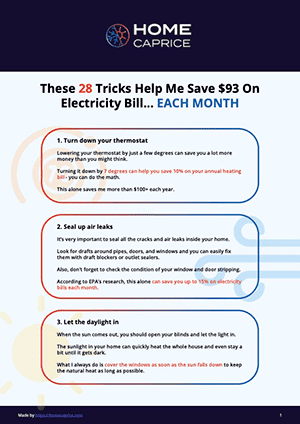
Download this FREE cheat sheet to find 28 tricks that can help you save on your electricity and heating bill each month.
Click here to get a FREE Cheat-Sheat![How To Clean Honeywell Tower Fan [7 Easy Steps] Fan Icon](https://homecaprice.com/wp-content/uploads/2020/03/fan-60.png)